Do you know how much money you NEED to make as a freelancer?
When starting as a freelancer, your first stage is survival. What is your survival number, and how does that translate into the rates you charge?
Use Find Your Number (in Notion or Google Sheets) to calculate your numbers and gain confidence in your freelance adventure!
Who is this for?
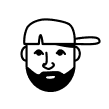
Freelancers just trying to survive.
If you are a freelancer making less than $100k/year, this tool will help you better understand the numbers you need to reach and what you should charge clients to get there.

Those aspiring to leave the 9-5 grind.
How will you ever replace your current income and keep yourself afloat? If you don’t look at the actual numbers, it often feels worse than it is. Knowing gives you the information to feel confident with your decision.
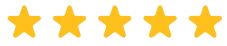
“This is gold. It got me out of my head and showed me exactly what I needed to hit to make freelancing work. It’s a deceptively simple product that makes one of the trickiest parts of freelancing (pricing) easy.”

Stephen Hutson
Freelance Copywriter
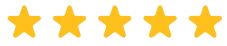
“Chris’ dedication and attention to detail in creating ‘Find Your Number’ are evident. It simplifies the process by taking calculations out of our heads and placing them into an easy-to-follow, objective, and realistic plan.”

Leonardo Marioto
Freelance Developer
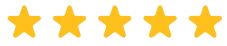
“I got the template right before opening the doors of my freelance business, and the timing could not have been better. It gave me some much-needed confidence and clarity on my numbers.
The template only takes a few minutes to fill out and customize, and the insights are super valuable.”
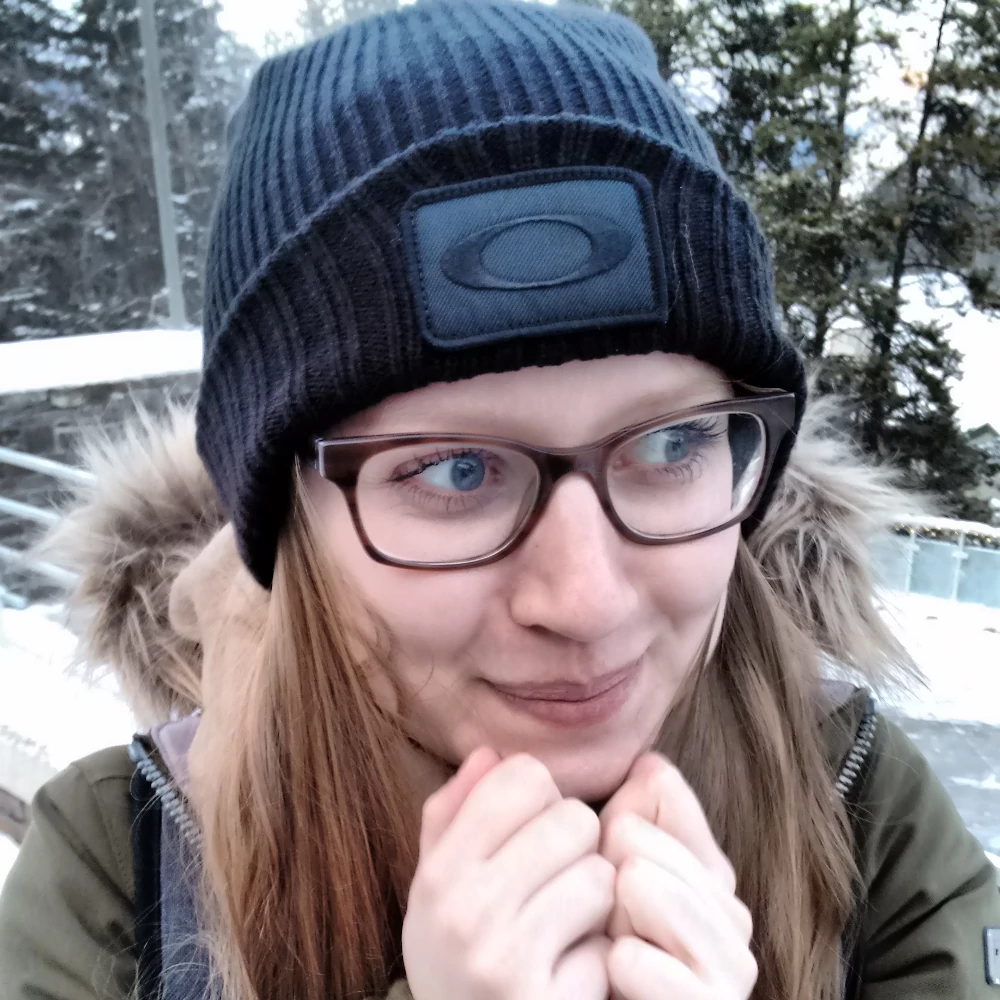
Judith Böhlert
Freelance Developer
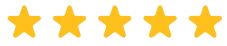
“Seeing the daily target to cover my expenses was a little scary at first. But having a number to crush is incredibly motivating, so thank you Chris!”

Karl Alexander
Freelancer
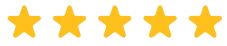
“When you are uncertain if you are earning enough money for your projects; Find Your Number gives you the opportunity to have an overview of what you could earn, so you can be sure how much you can charge and have profits regardless of the size of the project. It has been a great help, thank you!”

Juan Carlos
Web Designer
Benefits
Gain Freelancing Super-Powers
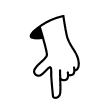
Know your monthly minimum.
Understanding the minimum amount of money you need to generate each month gives you direction.
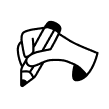
Set revenue targets.
Going into each day, you know precisely the revenue you must bring in to hit your monthly number.
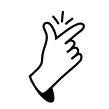
Adjust based on your current situation.
Your situation is different. Customize the variables to find YOUR number.
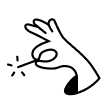
Calculate suggested hourly, daily, and weekly rates.
Instead of pulling a rate out of your a$$, calculate it based on your situation.
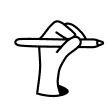
Create suggested project rates.
Projects can turn into a black hole. Knowing how much you should be charging based on project size is essential.
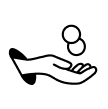
Feel confident in your financial numbers.
Knowing the numbers behind your business helps you feel confident in your future as a freelancer.

Written by Chris Hufnagel
Last updated November 04, 2023
There are many strategies when it comes to pricing your services as a freelancer.
One problem that is often overlooked in these calculations is your current situation. Knowing how much money you need impacts what you should be charging your clients.
When I started freelancing I charged whatever the client would pay me, I had no real strategy.
It was a struggle at first. I felt like I was constantly working but I was not making enough money to leave my 9-5.
How was this possible?
The issue was that I had no strategy around my pricing.
So I spent an afternoon figuring out my current situation.
Once I knew the number I did some more math to figure out how much I needed to charge for my time. This number was higher than I was currently charging, but now I knew what it needed to be.
From this point I had 2 options:
- Find better paying clients
- Work more hours
I leveraged this information to begin increasing my prices in a strategic way. Empowered with this information I was able to leave my 9-5 and go full-time freelance. This was in 2012 and I never looked back after that.
As I look back at the success I have had as a freelancer I realize that the main key to my survival at the beginning was this exercise.
It made me feel empowered to charge more for my services. I needed to make at least this amount just to live. This knowledge made it feel justified in my head and the sales pitch at the higher prices became easier.
I want the same for you!
It is my mission to help freelancers survive so that they can thrive. That is why I created this tool, for people like you to become more informed about their numbers and make better financial decisions around their business.
What You Get
How do I use this tool?
You will be up and running within 45 minutes of gaining access. The template can be used on Notion or Google Sheets and comes with accompanying videos to walk you through the process. Less than an hour from now, you could know your number!
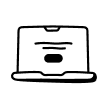
Notion Template
Duplicate the custom Notion template into your workspace and start calculating your number today! You can customize the template based on supplied variables around how many hours per week you can work and project sizes.
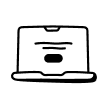
Google Sheets Template
Duplicate the custom Notion template into your workspace and start calculating your number today! You can customize the template based on supplied variables around how many hours per week you can work and project sizes.
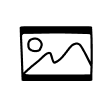
6 Video Mini-Course
Use the provided tutorial videos to help you get quickly acquainted with the template and start calculating your number immediately. The videos are short and meant to get you up and running in less than 30 minutes.
Testimonials
Happy humans gaining clarity
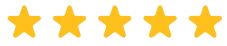
“Seeing the daily target to cover my expenses was a little scary at first. But having a number to crush is incredibly motivating, so thank you Chris!”

Karl Alexander
Freelancer
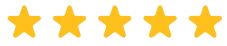
“I got the template right before opening the doors of my freelance business, and the timing could not have been better. It gave me some much-needed confidence and clarity on my numbers.
The template only takes a few minutes to fill out and customize, and the insights are super valuable.”
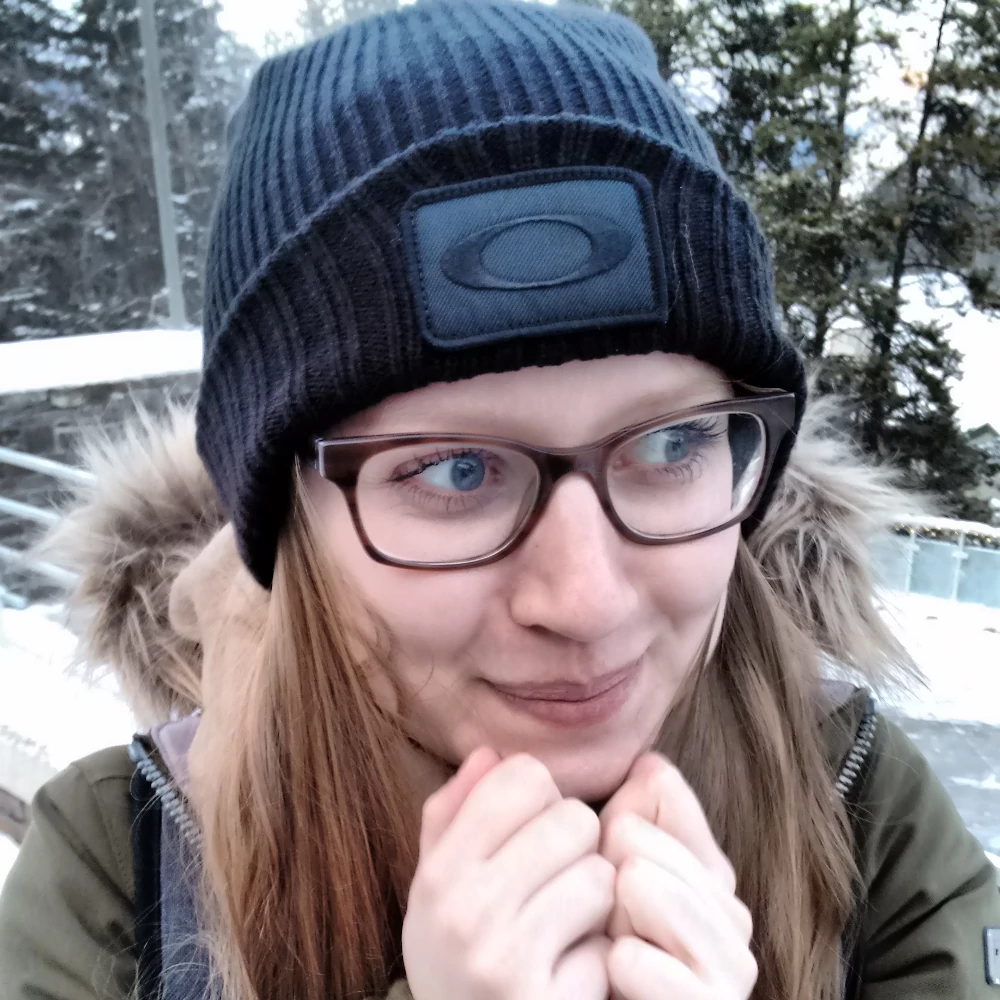
Judith Böhlert
Freelance Developer
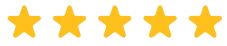
“This is gold. It got me out of my head and showed me exactly what I needed to hit to make freelancing work. It’s a deceptively simple product that makes one of the trickiest parts of freelancing (pricing) easy.”

Stephen Hutson
Freelance Copywriter
Pricing
Ready to Find Your Number?
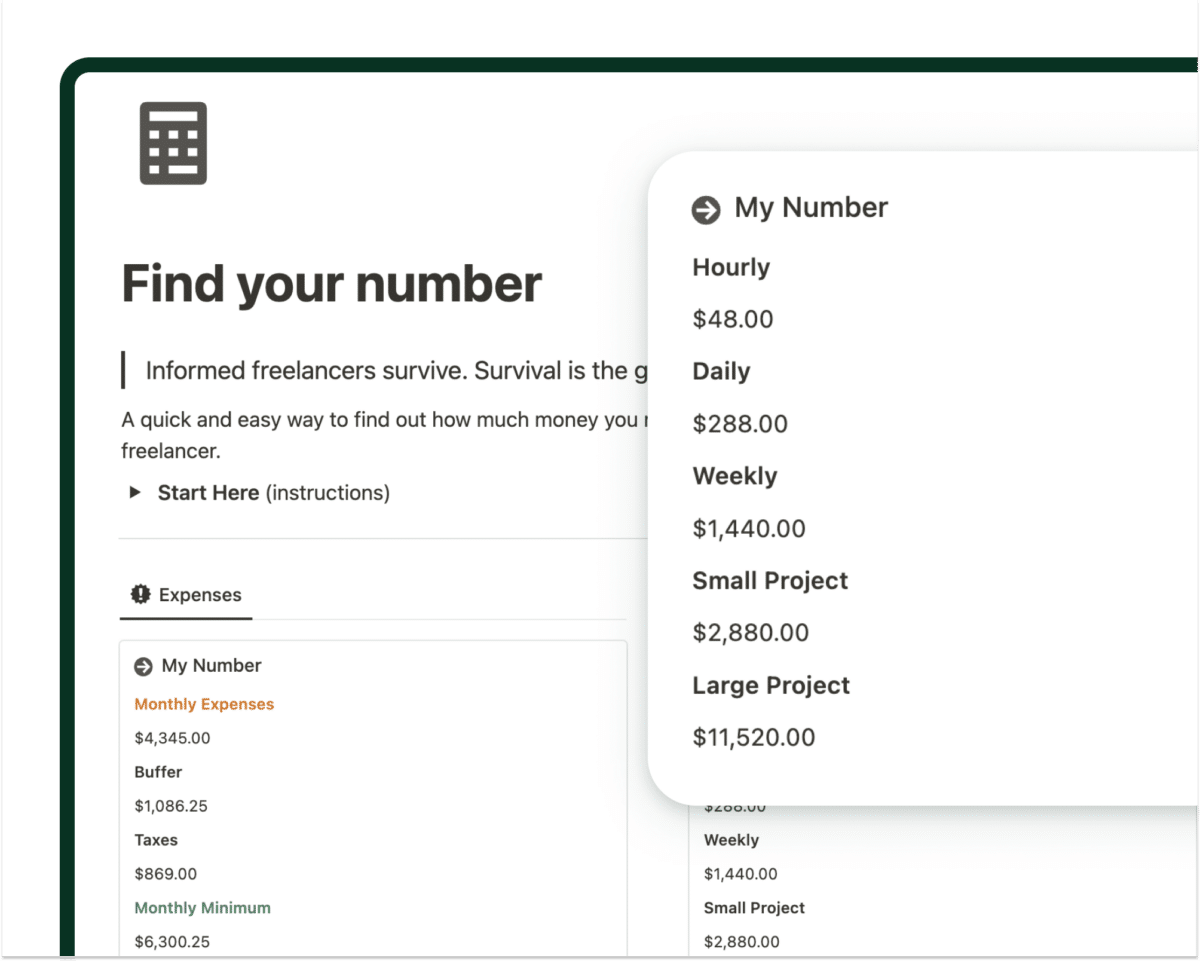
Find your number
$19 Billed now.
* 100% satisfaction guaranteed.
Get started immediately. Use the Notion template and mini-course to start calculating your rates today and become more informed about the numbers behind your business.
Frequently Asked Questions
I am a ________ freelancer. Will this be useful for me?
This tool does not care what kind of freelancer you are. If you make a living from a service provided, this tool can help you better understand your financial situation and calculate your rates based on your unique scenario.
What if I do not find the tool helpful?
This is a digital product without any revocable license. I worked hard to create this for freelancers, and it is a combination of the years of my experience.
However, if you try it honestly and do not find it helpful, I will give you a full refund within 30 days of purchase.
What is Notion, and why should I use it?
While there is a Notion version, you can also use this in Google Sheets. They will both give you the same results, so use the one you are most comfortable with. You will gain access to both versions along with their accompanying mini-course.
If you do choose the Notion version, it will work with the free version of Notion.
Should I use the Google Sheets or Notion version?
Both of these will give you the same result, so use the one that fits your current workflow and you are most comfortable with! You will get both with your purchase, so feel free to give each one a try to see what works for you.
I have a question not answered here!
That is not a question! But…
You can email me [email protected]